Related
100% Open-Source Self-Hostable AI Code Editing: Codium & Continue.dev
A comprehensive guide to setting up fully self-hosted AI code editing with Codium and Continue.dev, keeping your code and AI interactions...
Popular topics
01 min reading in—DevOpsAutomation
A n8n workflow setup, that synchronizes workflow and credential changes directly to github
N8n is a cool workflow and automation tool, that has a fair free plan and public code policy. The community edition can be used and self-hosted by anybody, though it doesn't offer all the features n8n-cloud does.
For example the community edition doesn't allow synchronizing workflows and changes to a github repository. But that's no issue really cause we can just craft a simple n8n workflow, that easily synchronizes all workflows into a private repo.
If you don't have n8n set up yet, see my post on self-hosting n8n on Kubernetes.
N8n has a n8n-trigger, for when an active workflow was updated. This trigger can be used to run a workflow in the moment when it is saved.
Using this we can craft a simple workflow that accepts a n8n workflow ID and uses that and some github credentials to store the workflow as JSON inside a repository.
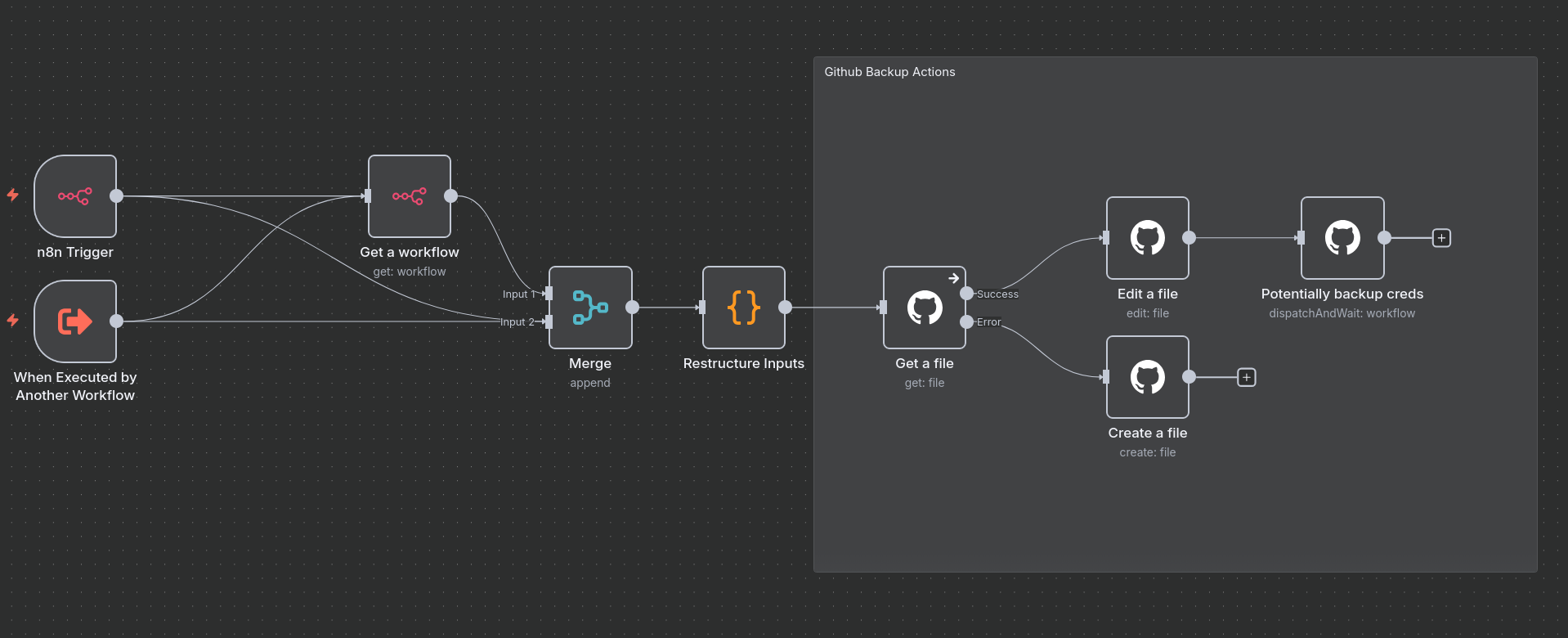
Also if you followed my other blog post on installing n8n in kubernetes, you can also add a simple workflow that allows you to automatically backup your n8n credentials, every time a workflow is changed.
This workflow runs a GitHub Actions workflow and waits for its completion. The GitHub workflow uses stored secrets and an encrypted data store to access your Kubernetes cluster, downloads the credentials from the running n8n pod, then saves them encrypted to your repository.
The setup handles all the Kubernetes complexity—you just need to configure GitHub secrets for cluster access and point the workflow at your n8n namespace.
If someone wants the actual workflow configurations, they should write me an email at
tim+blog@timschupp.de.
Related
A comprehensive guide to setting up fully self-hosted AI code editing with Codium and Continue.dev, keeping your code and AI interactions...
Related
How to self host a Matrix.org server
Related
How Open-Chats Federation Enables anybody to host anything anywhere